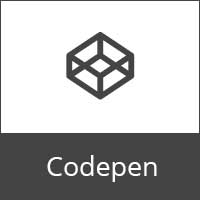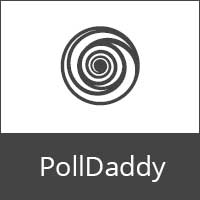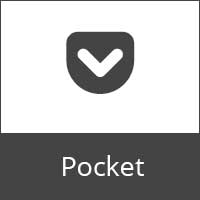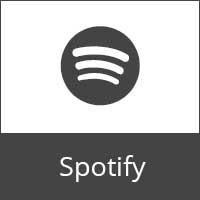Theme with social icons feature can display your social account link with icons using WordPress Custom Menu features. This feature is very easy to use, because the theme will auto-detect your your link and display the right icons, you don’t need to upload your icons, use custom HTML/CSS class, etc.
Supported Social Media
Here are the list of supported social media icons:
WordPress icon support for both WordPress.com and WordPress.org URL. For Skype, you need to install and activate f(x) Skype Link Enabler plugin and use this format in URL field (in Custom Link URL).
skype:your.user.name
Other Auto Detected Icons
To use email Icon simply add your email in URL input field using this format:
mailto:[email protected]
To use phone icon, simply add your phone number using this format:
tel:+62000000
For RSS icon it will auto detect if the URL contain /feed/.
Icons Using Custom CSS Class
To use icons above:
- Navigate to Appearance > Menus
- Open “Screen Options” tab (right top corner)
- Under “Show advanced menu properties” enable “CSS Classes”
- Now you should see “CSS Classes (optional)” field in every menu item.
- Add the CSS Classes above in that input.